By entering the license key you convert the demo version to a full version and can immediately use all functions without restrictions. Once you have purchased a license key for Clipbird, you can activate Clipbird as follows
- In the “Help” menu, select “Activate…”
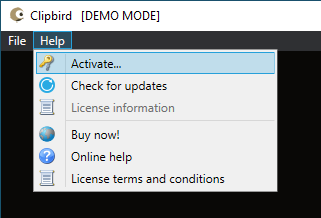
- Click Activate Clipbird online now (Internet connection required)
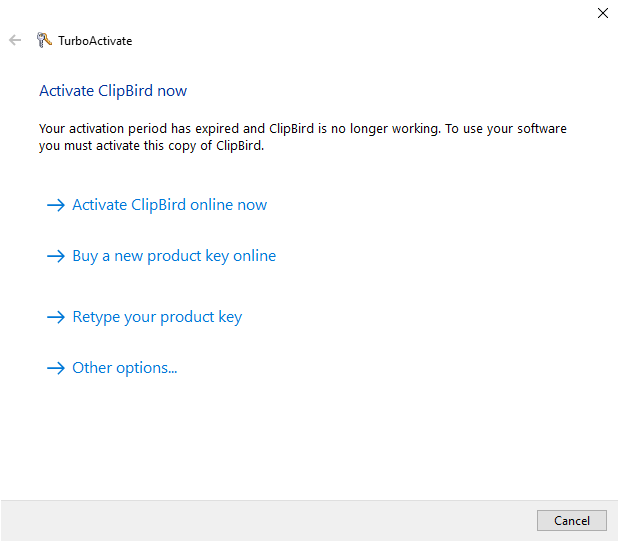
- Enter your license key and confirm with “Next”
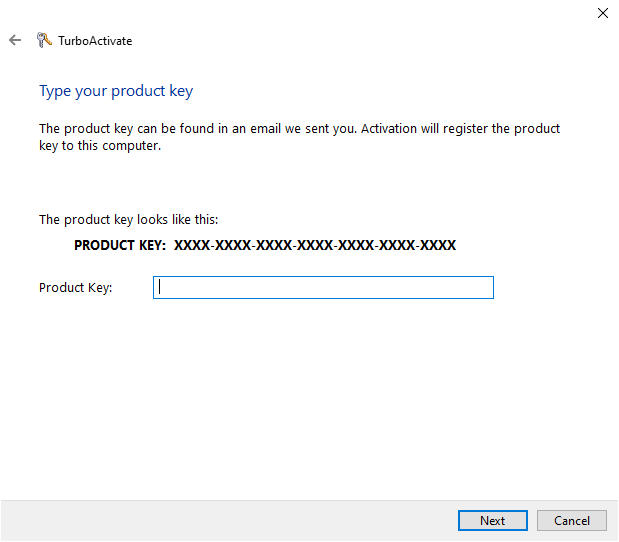
- The activation is executed. Complete the activation with “Finish”.
You can now use all Clipbird functions.
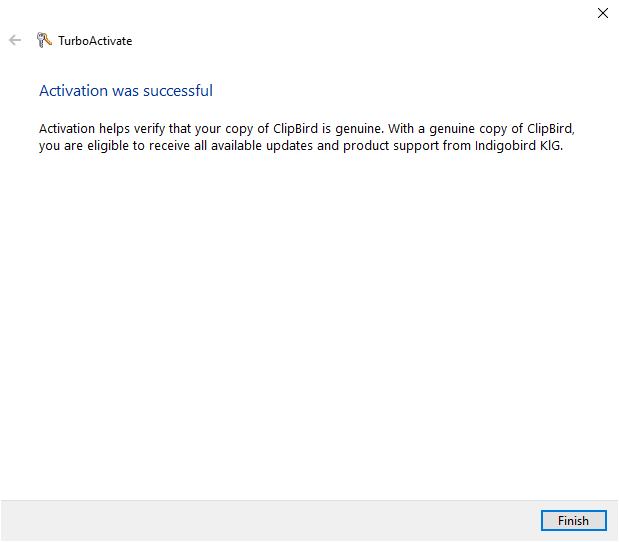
Clipbird needs to be restarted after the activation of the license.
