After you have defined all clips/still images, select the menu item „Cut/Export to separate files…“.
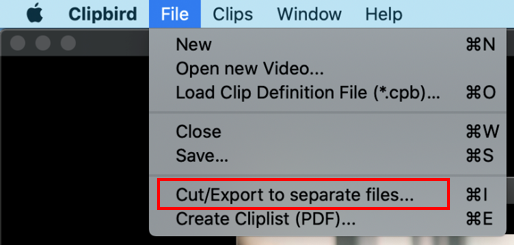
- A dialog box will now open for selecting the folder in which the created files are to be stored.
- Select a folder (or create a new one) and then confirm with „OK“.
- The exported files are named as follows:
[Clip No.]-[Clip Title/Description].file extension
If no title is entered for a clip, the video file name is used in combination with the clip number. - The exported files are now available for further use.
