Download the installation file (Clipbird. zip) from https://clipbird-project.com/download. Usually you will find it in the download directory of your browser.
Open the download directory, unzip the zip file and double click on the file „Clipbird.msi“.
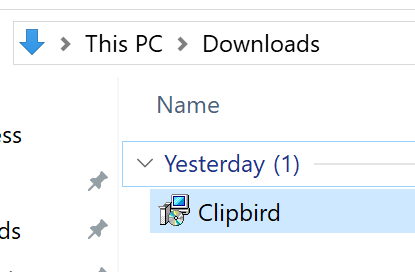
Click on „Yes“ in the following window of the „User Account Control
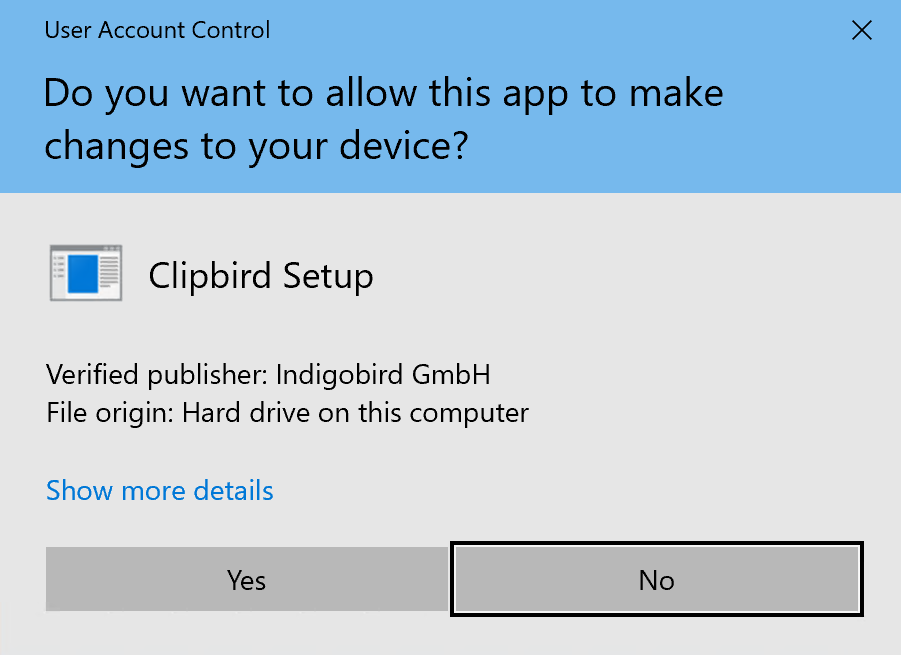
After successful installation, you can start Clipbird using the link in the Start menu.
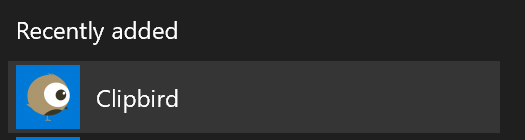
Clipbird will then start in demo mode.
