Working with multiple videos is integrated in Clipbird.
- Click in the file menu on „Load multiple videos„

- Now the following note appears. To avoid that merging different videos leads to incorrect and poor quality results, only videos of the same type and format can be selected.

- Click OK
- Now select the desired location and the name of the merged video.
- If the order of the videos is ok, click Next. Otherwise you can change the order of the videos by pressing and simultaneously holding the left mouse button.
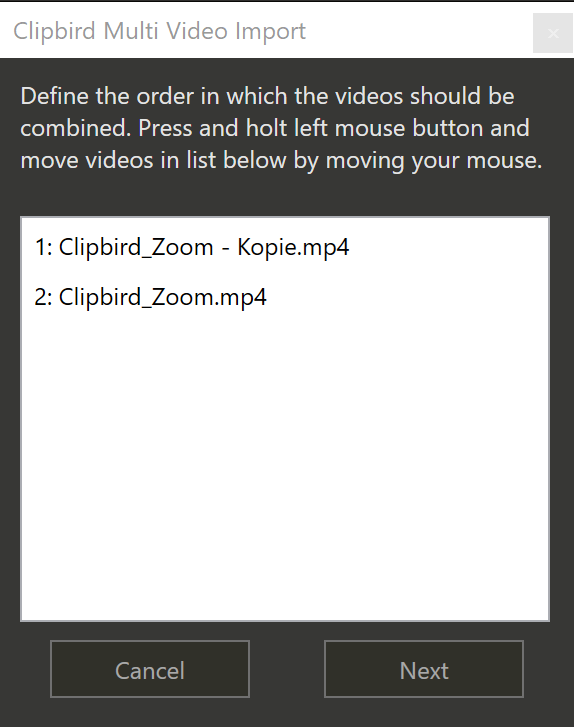
- Once you click Next, the videos will be merged. The processing time varies depending on the size and number of selected videos. A progress bar will appear during this process. After that the new video is ready.
