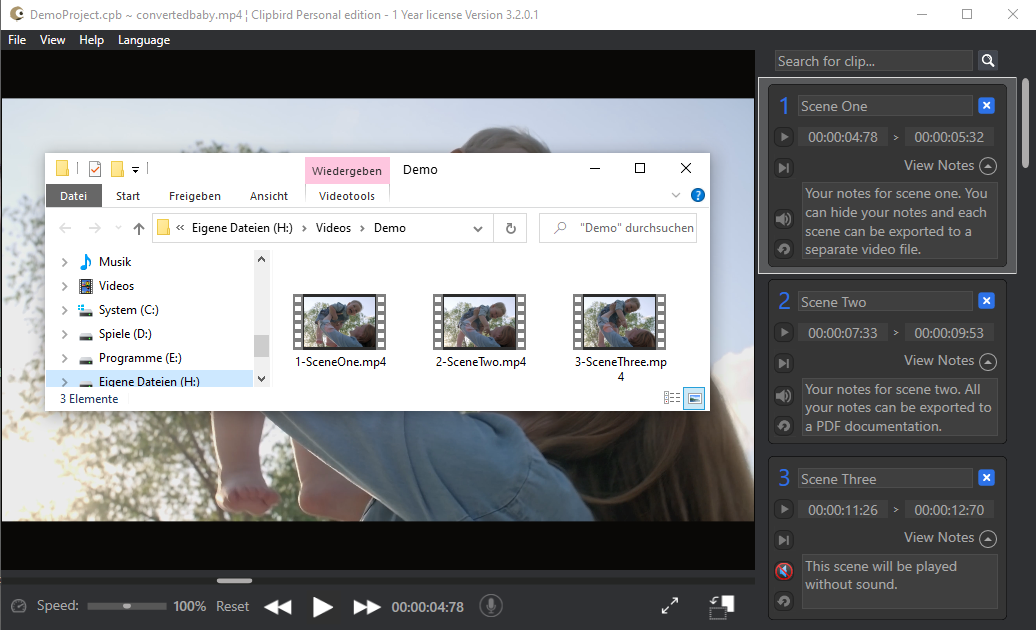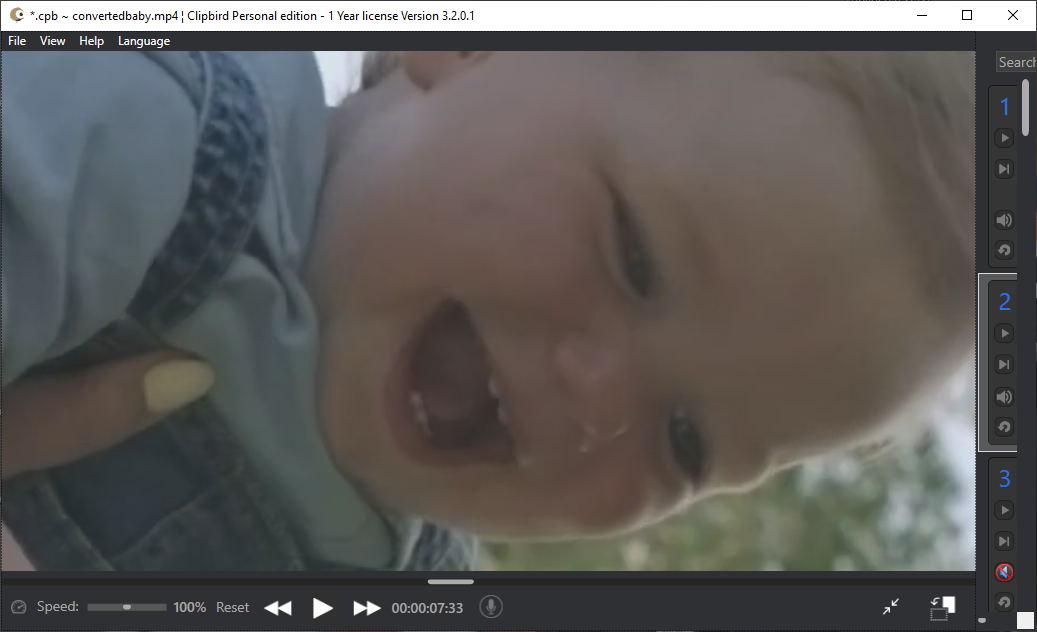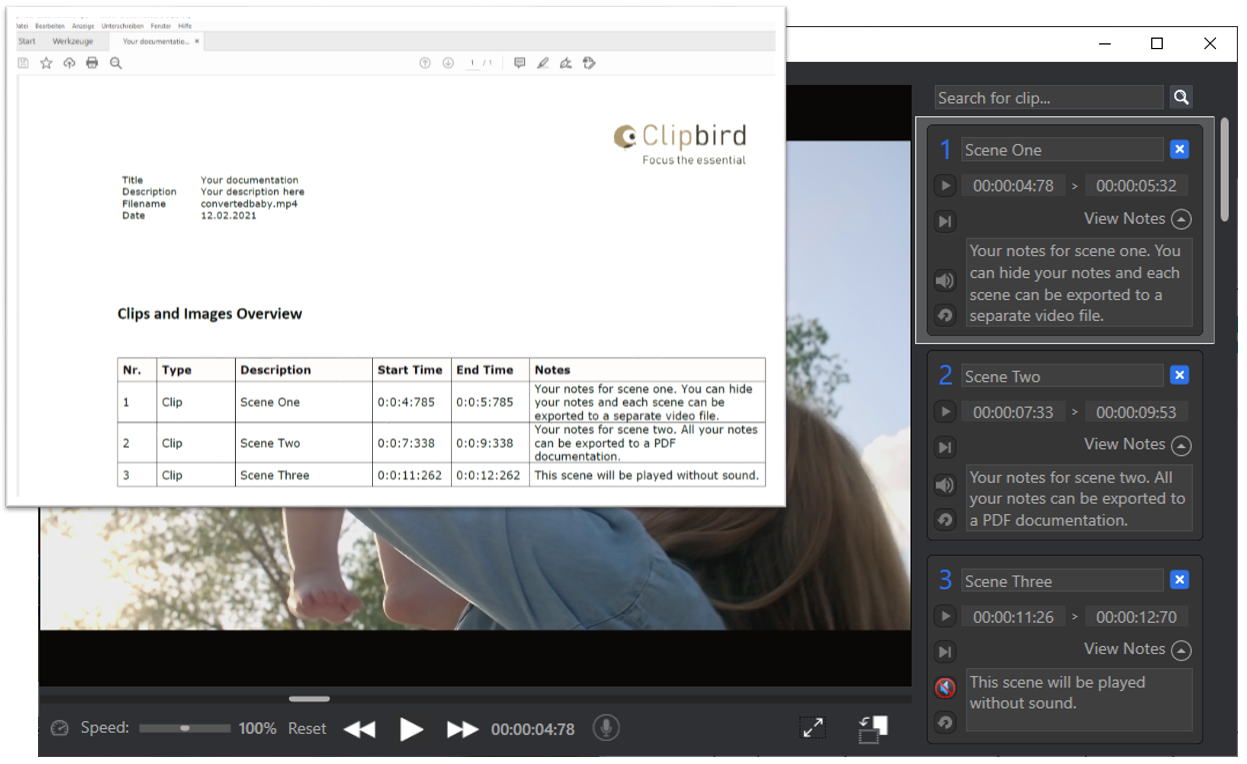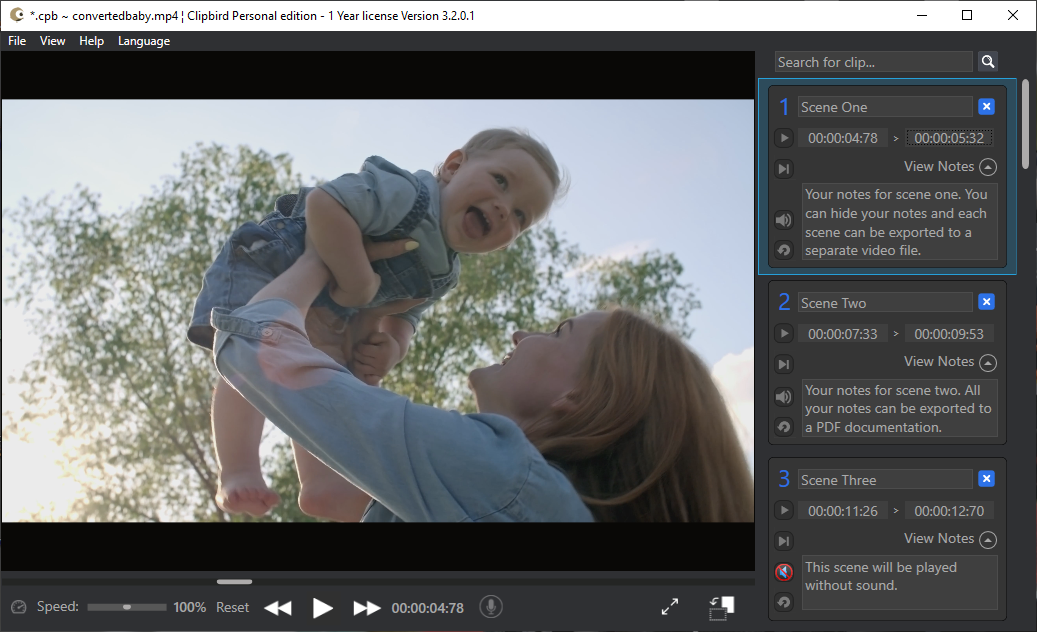With the following functions, Clipbird can support you in Marte Meo video analysis, rehearsing or analysing choreographies or your work as an instructor for racing drivers.

Available for Windows and Mac
- Define up to 18 scenes with different start and end times
- Quick playback of defined scenes or still images by pressing the single button
- Add notes to each scene and save them for later use
- Save and load all scenes and additional information such as notes via project file
- Rotate videos up to 360 degrees in 90 degree steps with a single mouse click
- Automatic pause of playback when the defined end time is reached
- Switch spontaneously and seamlessly between defined scenes or still images with one click
- Play back individual scenes as often as you like at the touch of a button
- Fast forward and rewind in the hundredths of a second range
- Playback speed infinitely variable from 1 % to 200 %
- Conveniently save still images with a right click and print them on demand
- Create a PDF overview for all scenes and stills with title, comments and time information
- Export selected scenes or still images to standalone video
- Dictate notes and remarks (Windows Version only)
- Zoom function within the video
- Search function, search clip title and notes
- Jump directly to the end of a defined scene
- Multilingual. German, English
Additionally available in Windows version
- Additional languages French and Dansk
- Load multiple videos of the same type and format, and work with them as if they were a single video
- Hide & show individual clip notes
- Mute Clips. Determine which scenes should be played with and which without sound
- Drag and Drop of videos and project files
- Moving clips in the clip bar
Datasheet
Note
Playback of defined scenes and still images is only possible within Clipbird. Exported scenes can of course be played back in all common applications such as Media Player or iMovie.
Further details on the functions can be found in the user guide.