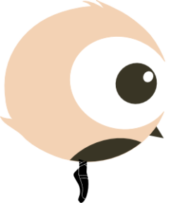5 good reasons for video analysis with Clipbird Dance
The leading video analysis software for dance lovers, teachers and choreographers. Clipbird Dance supports you in efficiently checking the choreography and rehearsing the dance steps.

All your choreographies – one tool
A choreography, countless fast movements, steps and jumps. Do you also rewind and rewind countless times in videos to rehearse your favourite choreography?
Do you regularly get lost in all those lightning-fast movements when you look a few seconds too long?
With Clipbird Dance you can mark the steps you want to practice or analyze with just two clicks, and play them over and over again by simply pressing a single key.
Also in slow motion if necessary!

The scene with the clap-clap slide
With Clipbird Dance, you can easily break down any choreography into individual step sequences for better practice. Give them a name, maybe make a few notes, e.g. on which step the jump comes and save the project. The next time you want to practice, load the video, all the steps and all your notes with the project and continue where you left off last time.
And if the video was accidentally shot upside down, simply rotate it 90 degrees with one click. Whether in real-time, slow-motion or frame-by-frame analysis, Clipbird Dance allows detailed analysis of posture, movement and expression. It’s all about the details!

Analyze the performance
Are you a dance teacher or choreographer and would like to show your students or the ensemble a certain place? Create a clip of this scene with just two clicks. You can create your comments on the clip in Clipbird Dance.
Export the scene overview together with the notes as PDF!
The fine tempo control in the video makes the detailed analysis of the choreography very easy. Together with your dancers, you can view and discuss the identified points and notes – clearly arranged and centrally in one application.

Manage video material professionally
Simplify the management of your choreographies and recordings with Clipbird Dance: All notes and scenes are stored centrally in a project file, and can be reloaded and used for comparisons at any time.
Give your dancers the Clipbird project file so that they can have a look at it again in the evening. Alternatively, you can export individual scenes, still images and a PDF document with all your notes.

Test Clipbird, license it cheap and share it
Try Clipbird Dance in the free trial version or contact us for a non-binding introduction to the software. With the full Clipbird license you get all the features you need for an optimal learning and teaching experience & result.
We also offer a license partnership for institutes, teachers and choreographers who would like to distribute or sell Clipbird Dance to their dancers and students.
Make your work much easier for you and your dancers – with Clipbird Dance.
You would like to become a partner? Click here for more info!